E-Safety
The DfE has updated its guidance for parents and carers on keeping children safe online. This includes helpful resources to support families – click here to view the guidance.
It is vital that children stay safe when using the internet. They should never share personal details such as their full name, address, or phone number online.
We encourage children to follow the SMART rules:
-
S – Safe: Keep safe online.
-
M – Meeting: Never meet up.
-
A – Accepting: Don’t accept files or messages – they may contain viruses.
-
R – Reliable: Check your sources.
-
T – Tell: Always tell an adult if something feels unsafe.
At St Joseph’s, online safety is taught throughout Key Stage 1 and 2 as part of the computing curriculum and is embedded across subjects including English, PE, and PSHE/RSE. Pupils also learn through assemblies, enrichment activities such as Anti-Bullying Week, and visits from external speakers.

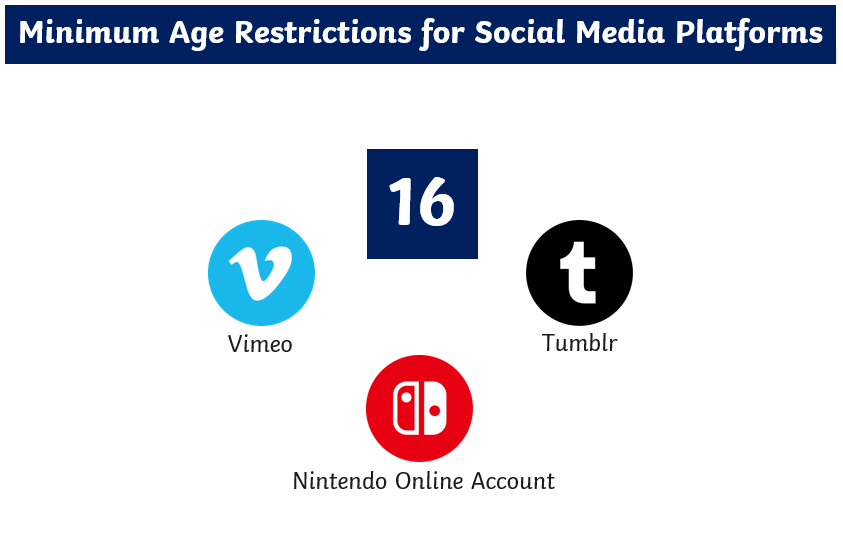
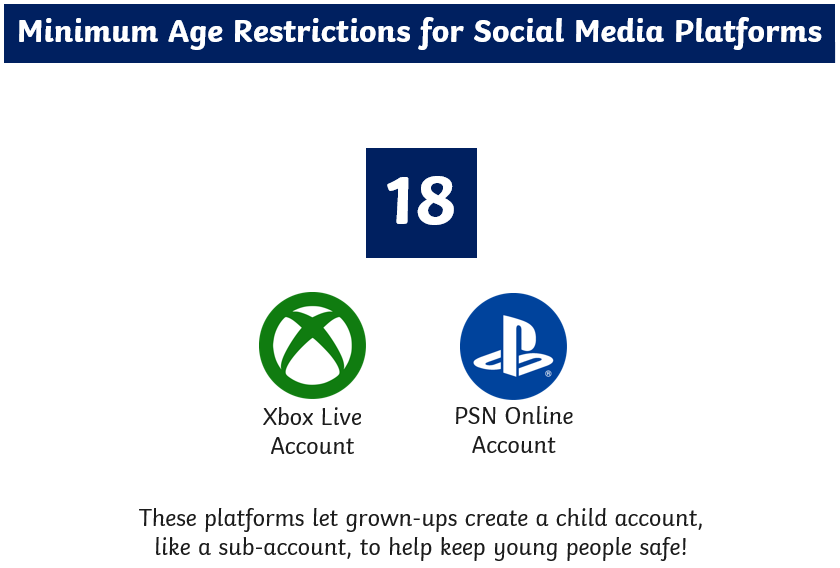
E Safety
Our children love to use the internet specially to play games and to communicate with their friends. The way they start using computers and the guidance they are given at this young age can set them on the right path to being safer in later life. St. Joseph’s Catholic Primary School empowers our pupils to manage the risks. This is done through:
- Termly whole school assemblies: We encourage the children to remember the three school rules Zip it, Flag it and Block it!
- ESafety is taught termly in Computing Lessons
- ESafety is also taught through our PSHE curriculum
- Biannual Internet Safety Day by Paul Hay, an external professional
- Celebrate ‘Safer Internet Day’
- Keep parents informed about ESafety through school website, school newletters and emails.
Filtering and Monitoring
St. Joseph’s filters and monitors all computer usage on our school site.
Filtering is preventative. It refers to solutions that protect users in school from accessing illegal, inappropriate and potentially harmful content online. It does this by identifying and blocking specific web links and web content in the form of text, images, audio and video.
Monitoring is reactive. Our monitoring solution – SENSO – does not block users from seeing or doing anything. It refers to solutions that monitors what children are doing on devices and, in some cases, records this activity. We monitor the children through
- Manual Monitoring, for example, teachers viewing screens as they walk around the Computing Room.
- Technical monitoring through SENSO software that is applied to all devices and this views a user’s activity. Reports or alerts are generated based on inappropriate, or potentially harmful activities, including bullying.
Parental Responsibility for E-Safety
One of the Key barriers to parents keeping children safe online is not knowing how! There is a wealth of information available to parents, teachers and young people to help keep themselves safe on-line. It is important for all parents to learn about how children use the internet so they can carry on the discussion with their own children at home. Please visit PCLS Training and where you can find more detailed advice and help.
| Key Links |
|---|
| Parent Zone |
| Digital Parenting |
